How to off windows 10 Update
How to off windows 10 Update
Now we will see how to off windows update:
- Go to cmd run box ( press Windows key + R
- And write services.msc then press Enter(OK)
- Than You'll go services window
- Search window update and scroll down to mouse.when find window update double click it.
- When you double click window update . Then you go to Windows Update Properties (Local Computer) Window.
- Now You go startup type and Select Disabled option .
- Now click Apply then OK button.
It's done now.
Now enjoy your work without trouble.
Comment,Like and Share it.
Thank You .




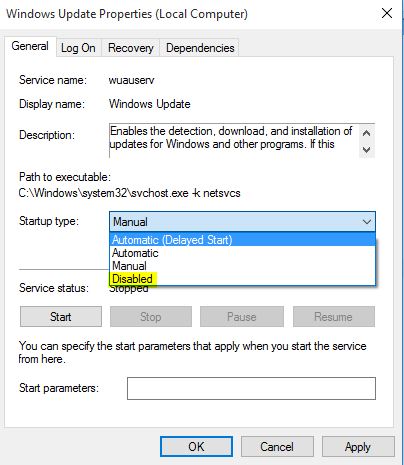








No comments